Executive Introduction
String calculations are powerful, but on big datasets they’re expensive. When Tableau does millions of string ops at query time, even simple views can crawl. The good news: you can shift that work out of the user’s waiting time and make vizzes feel instant.
In this walkthrough, we show how we took a viz from 7.9 minutes to 1.8 seconds—a 99.6% reduction—by moving and materializing string calcs the right way.
If load times are breaking the flow of analysis, we can apply these optimizations to your workbooks and data sources in days, not months.
Prefer a quick demo first? Here’s a short video of the approach: watch the video. We help clients do this every week through our Tableau Consulting Services.
The Dataset and the Bottleneck
We worked with a movie reviews dataset: 28 million rows. The release year was embedded in the title—e.g., “The Shawshank Redemption (1994)”—sometimes with multiple parentheses. We created 4 calculated fields using string functions to extract year at the row level.

That’s 112 million calculations at query time (4 string calcs × 28M rows). The result? A simple view of movie count and reviews by year took 7.9 minutes to load.
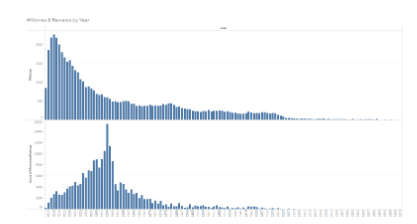
Dashboards should move at the speed of thought. Waiting minutes kills momentum and adoption. Here’s how we fixed it.
Solution 1: Push String Calcs to the Data Source
First, we took the load off Tableau. We computed Movie Year in MS SQL Server and saved it in the source table. Tableau then queried a ready, numeric column instead of building it on the fly.
Result: With a Live connection, the same viz loaded in 1.44 minutes—an 82% reduction from 7.9 minutes.
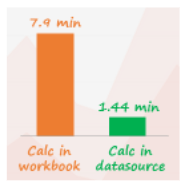
If your teams need real-time data, we’ll shift heavy string logic into your warehouse so live vizzes stay fast and reliable.
Solution 2: Materialize Calcs in a Hyper Extract
When real-time isn’t required, move work out of the user’s wait time. We created an Extract and materialized the calculations so Tableau stored precomputed results inside Hyper.
Materializing means two things:
- Pre-calculating results during extract creation so users don’t wait at query time.
- Storing those results in the extract so Tableau reads values, not recompute logic.
How: Right-click datasource → Extract → Compute Calculations Now. Reference: Tableau docs on optimizing extracts.
Result: Load time dropped to 4.65 seconds—a 99% reduction from the original baseline.
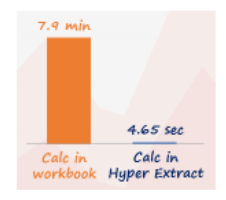
Solution 3: Hyper Extract on a Source with Precomputed Fields
We combined both: kept Movie Year computed in the database and built a Hyper extract on top. Hyper is highly optimized for Tableau’s query patterns, so you get the best of both worlds.
Result: The viz loaded in 1.8 seconds—a 99.6% reduction from 7.9 minutes.

If your analysts pause mid-thought waiting for vizzes, we’ll stand up a Hyper-first path so your dashboards feel instant.
What This Means for Your Dashboards
Speed is adoption. Materializing heavy string logic—either in your database or in Hyper—removes the wait without watering down insight. Your teams keep their flow, execs trust the numbers, and reviews become about decisions, not deck shuffles.
Quick Implementation Checklist
- Inventory string-heavy calcs running at row level or on large text fields.
- Decide real-time vs. near-real-time. If real-time: compute in the warehouse. If not: materialize in Hyper.
- Normalize extracted fields to numeric types where possible (e.g., year as integer).
- Use Compute Calculations Now on extracts and schedule refreshes to match data latency needs.
- Benchmark before/after on representative workbooks and capture load times for stakeholders.
Our Tableau Developers apply these practices to enterprise dashboards to cut load times and lift adoption.
To Conclude
Tableau dashboards perform best when heavy string work is precomputed. Use these rules of thumb:
- Need live data? Move string calcs to the data source (warehouse or SQL view).
- Okay with near-real-time? Materialize string calcs in a Hyper Extract.
- Want maximum speed? Do both: precompute in source and extract to Hyper.
For other common performance bottlenecks, read our guides on optimizing workbooks with multiple sheet filters and dashboards that use multiple conditions.
Bring a slow workbook; we’ll identify the top three fixes and map a two-week path to sub‑2‑second views on your key dashboards.
Optimizing massive datasets often requires guidance from a Tableau Consultancy to streamline calculations and dashboard performance.

